Download and use our public data in CellExplorer
Any sessions located in the repository NYUshare_Datasets is publicly available and can be downloaded and loaded automatically in CellExplorer, without database credentials. Upon request the data will be downloaded from our public web share and saved to the local CellExplorer directory referenceData/ for future access. Be patient when downloading the data as some sessions are very large (up to hundreds of MB). Once downloaded you can project the reference data onto the current active session. This allows for direct comparison of your data with out public sessions spanning many brain regions, tasks and manipulations.
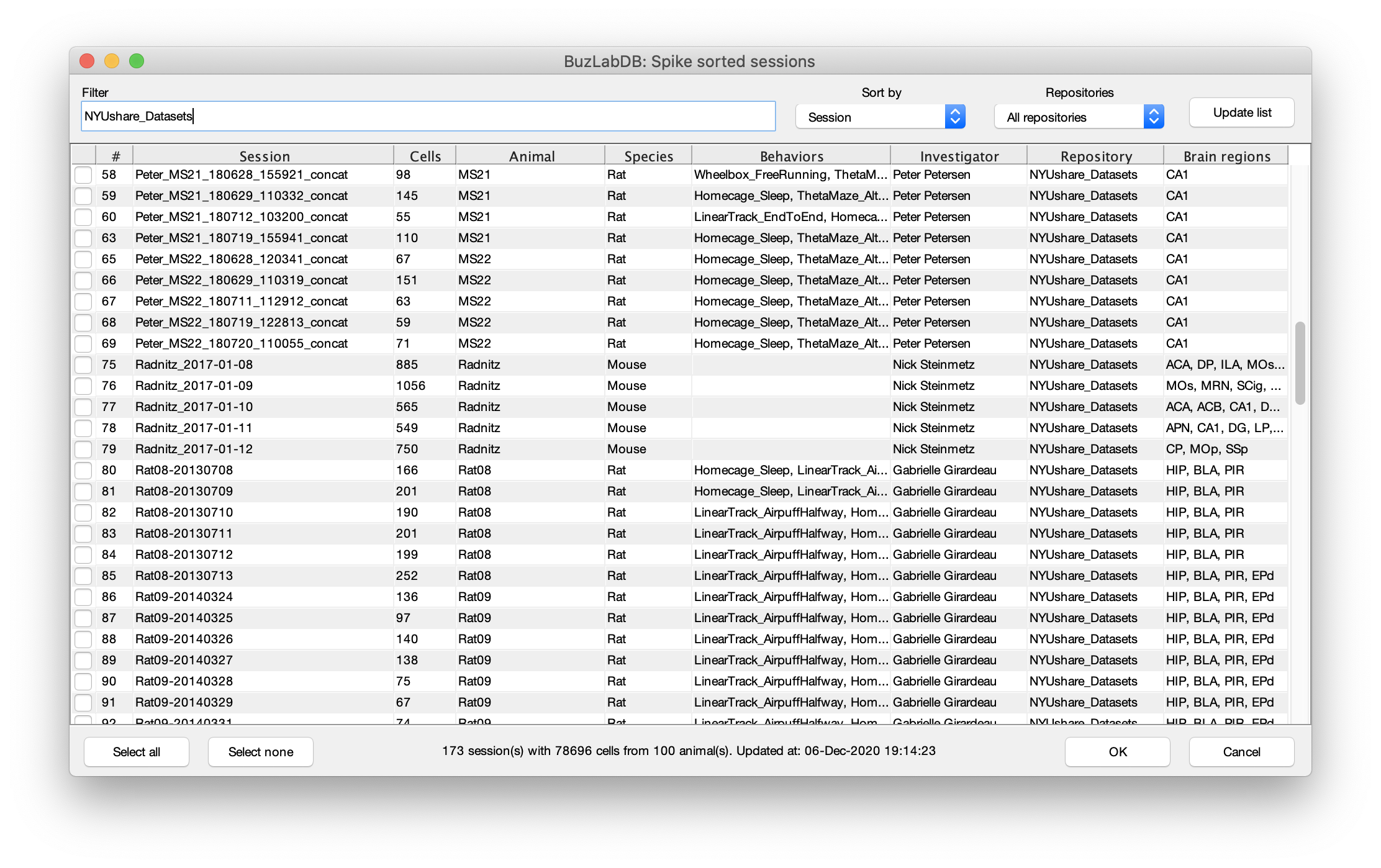
Plotting options for reference data
The various plotting options for the reference data. A. A representation of a session without reference data. B. Image data: 2-D colored density map. C. Scatter data: scatter points x. D. Histogram data: histogram curves along x and y axes.
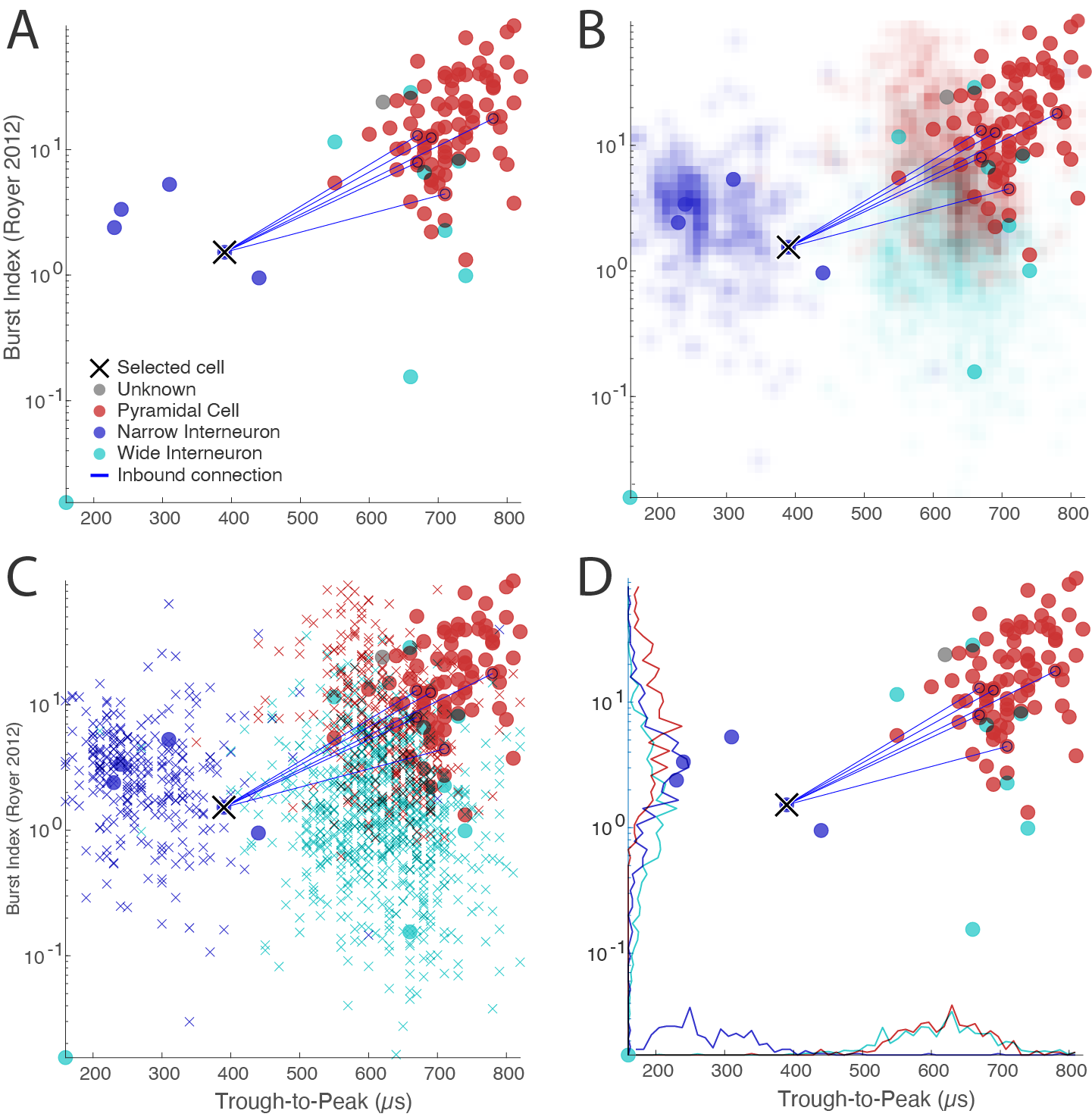
Exploring reference data
Once the data is loaded in CellExplorer as reference data, you can directly explore the reference data by selecting Explore reference data from the Reference data menu in CellExplorer. Please see this tutorial on using reference data in CellExplorer.