Tutorial on using the database loading dialog
Sessions described in the database can be loaded directly in CellExplorer.
- Launch CellExplorer
- Select
File->Load session(s) from databasefrom the top menu (keyboard shortcut:ctrl+d). Below dialog will be shown in CellExplorer.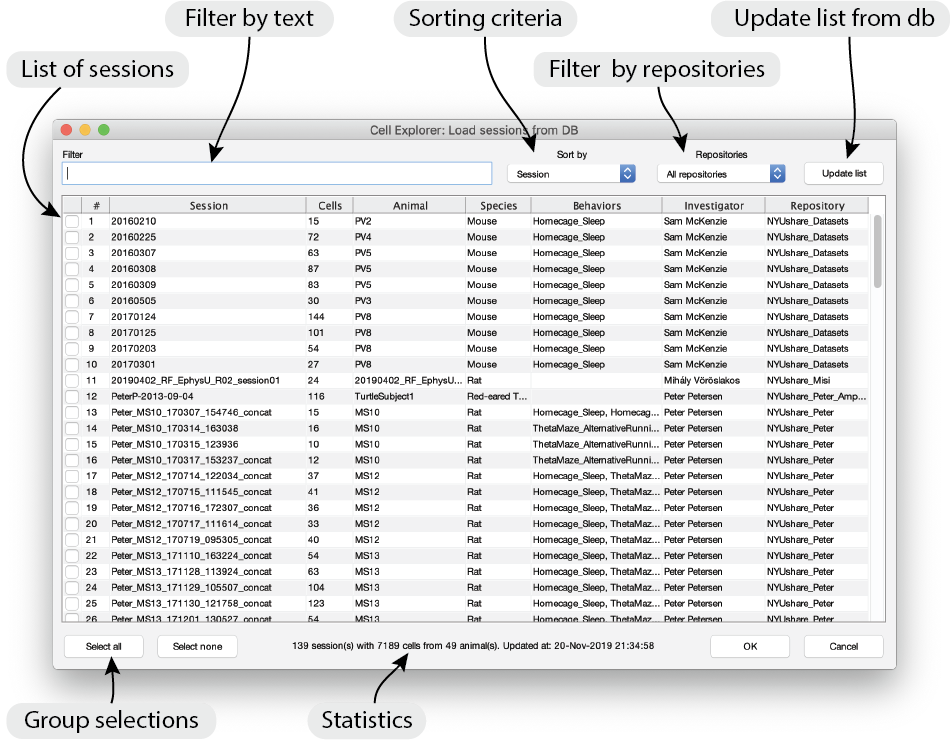
- Select the sessions you want to load. You can apply filters, change the sorting for easier selection.
- Press OK and the sessions will be loaded.
There is a tutorial for interacting with the database from the command line as well.