Ground truth data tutorial
CellExplorer contains a select set of ground truth data located in +groundTruthData/. This tutorial will guide you through using the ground truth data included with CellExplorer.
- Launch CellExplorer
- From the top menu
Ground truth, selectDefine ground truth data. This will display the dialog below with a list of ground truth cells from the+groundTruthData/folder. The data is orgazied by sessions, where each session contains at least one tagged cell but can contain more.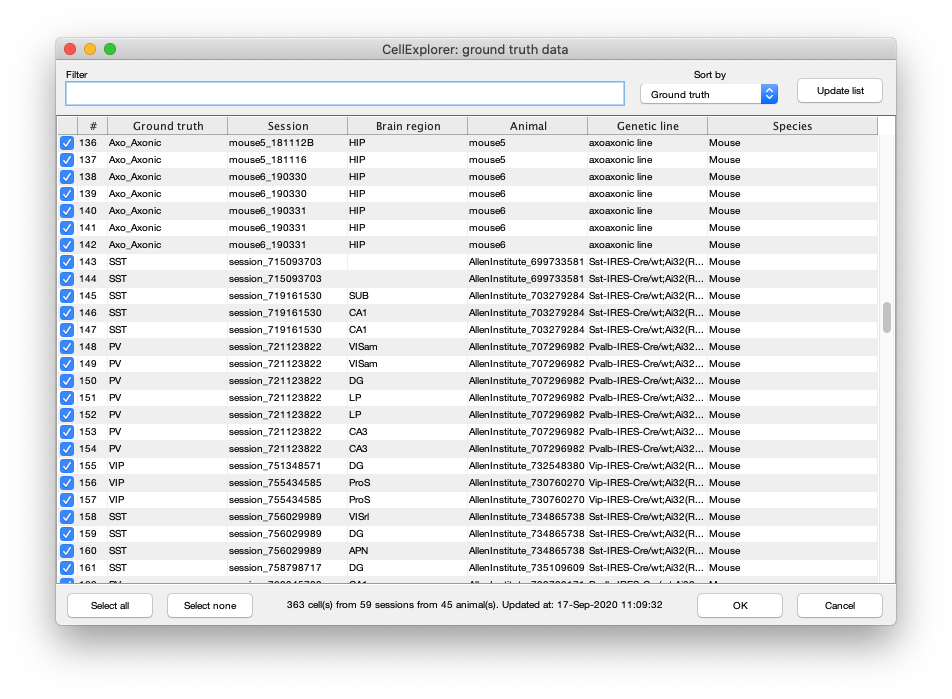
- Select the cells you would like to load as ground truth data, press OK and the data will be loaded.
- From the
Ground truthmenu, you can select how to display the ground truth data: as scatter points, as a density map (image), or double histograms. - You can select which of the ground truth cell types to display in the Display Settings tab group
GroundTruthat the bottom of the right panel in CellExplorer.
Once a selection has been made, you can skip step 2 and 3. If you have data that you are interested in sharing please contact us. See the opto-tagging tutorial for how to analyse and add your own data to the ground truth selection. The ground truth cells are labeled in cell_metrics.groundTruthClassification. The video below shows the above steps in CellExplorer: